The iPhone Mail App Problem: How a Customizable Email SaaS Could Solve It

The recent iPhone Mail app update has left many users frustrated, with emails disappearing into the 'Updates' folder and layout changes disrupting workflows. This article explores the problem in depth and presents a hypothetical SaaS solution that could revolutionize email management.
The Problem: Causes and Consequences
The latest iOS update has fundamentally changed how the Mail app handles email organization. Important messages are being automatically sorted into the 'Updates' category, making them invisible unless users specifically check that folder. The default layout change from list view to categorized view has further compounded the problem, creating significant workflow disruptions for many users.
User frustration is evident in comments like 'I hate this update' and 'That update has been doing my head in.' The core issues include lost productivity from missing important emails, time wasted searching through categories, and general confusion about the new interface. Many users report that critical communications from services like Uber or important personal emails are getting buried in the Updates folder.

SaaS Idea: How It Could Work
A potential SaaS solution could provide users with complete control over their email organization. This hypothetical platform would offer: customizable sorting rules that users can define based on sender, subject keywords, or other criteria; personalized notification settings for different email categories; and the ability to save preferred layout configurations that persist across devices and updates.
The key differentiator would be putting users back in control of their email experience. Unlike the current one-size-fits-all approach in the Mail app, this SaaS would allow each user to create their ideal email management system. For example, users could ensure all receipts go to a specific folder with notifications, while newsletters are silently archived.
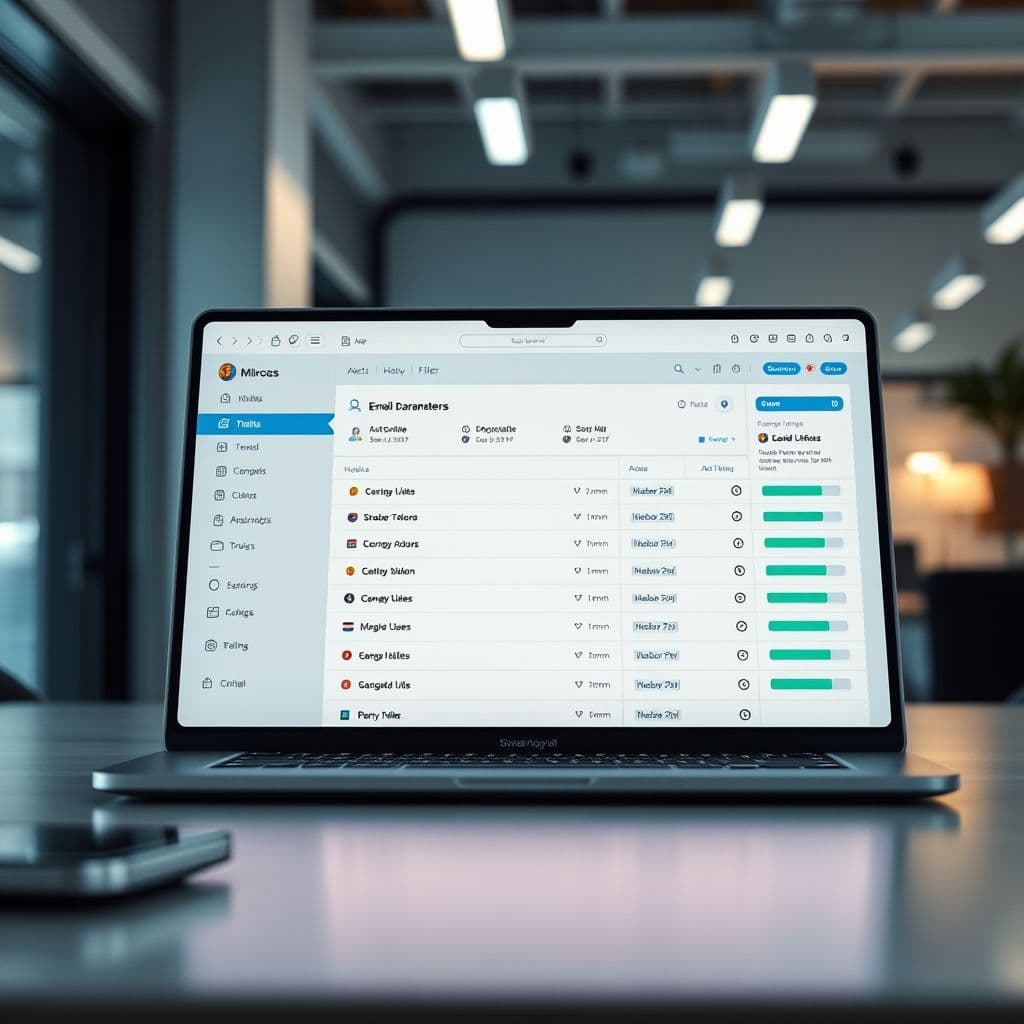
Potential Use Cases
Business professionals could use this tool to ensure client communications never get buried in updates. Freelancers could create rules to separate invoices from other emails. Parents could prioritize school communications while filtering out promotional emails. The flexibility would address the diverse needs currently underserved by rigid email clients.
The solution could integrate with existing email providers while adding this layer of intelligent, user-defined organization. This would maintain compatibility while solving the specific pain points revealed by the recent Mail app update controversy.
Conclusion
The frustration with the iPhone Mail app update highlights a broader need for customizable email management solutions. While this particular SaaS idea remains hypothetical, the strong user reactions demonstrate there's significant demand for tools that put users back in control of their inbox experience.
Frequently Asked Questions
- How difficult would it be to develop this email management SaaS?
- The technical complexity would depend on the level of integration with existing email providers, but core functionality could be built using established email APIs. The main challenges would be creating an intuitive interface and ensuring reliable performance across different email services.
- Could this solution work with email providers other than Apple Mail?
- Yes, the hypothetical SaaS could be designed to work with multiple email providers through API integrations, offering consistent customization across Gmail, Outlook, and other services while maintaining the unique features of each platform.
- What would be the key features to prioritize in such a tool?
- User research would be essential, but initial priorities would likely include: 1) Customizable sorting rules, 2) Persistent layout preferences, 3) Cross-device synchronization of settings, and 4) Smart notifications based on user-defined importance levels.


